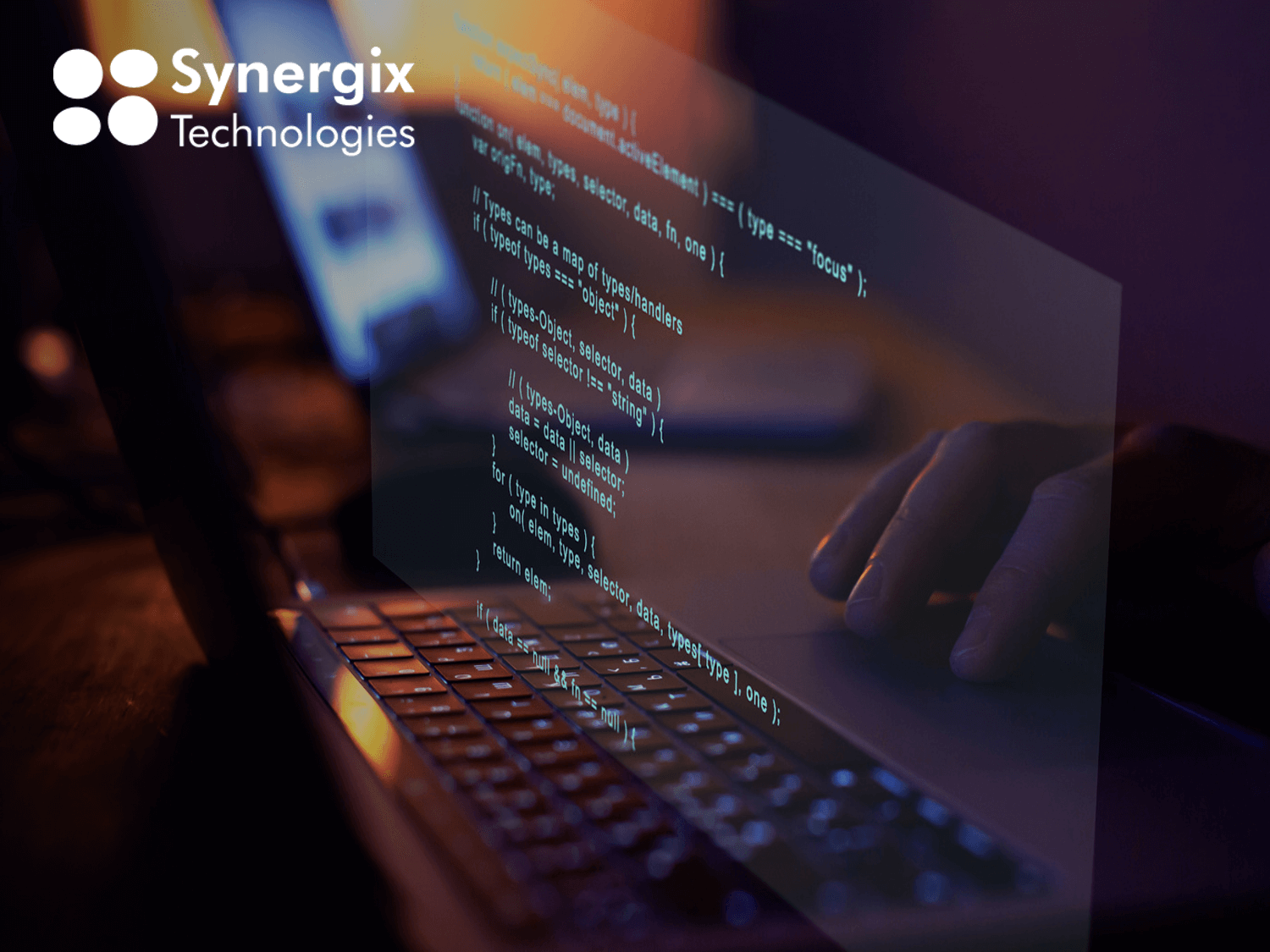
Dear Valued Clients,
We appreciate your unwavering trust and support for the Synergix Enterprise Resource Planning (ERP) Software. We know that the secret to every technology company’s long-term success is to optimize our product to improve the user experience. We have been creating a lot of new beneficial features and advancements through our continuous invention and improvement.
A few updates for October 2023 are provided below!
PROJECT & CONTRACT
1. Enhance line item mouseover UI component (Form code: TH6_PJ_COST_ALLOCATION_V1)
To prevent the UI from being confusing when there is a selected line item and the mouse over the line item, we changed the colors as below:
When a user clicks on 1 line item, it will turn into a bold orange color. When a user mouse over 1 line item, it will turn into light orange color.
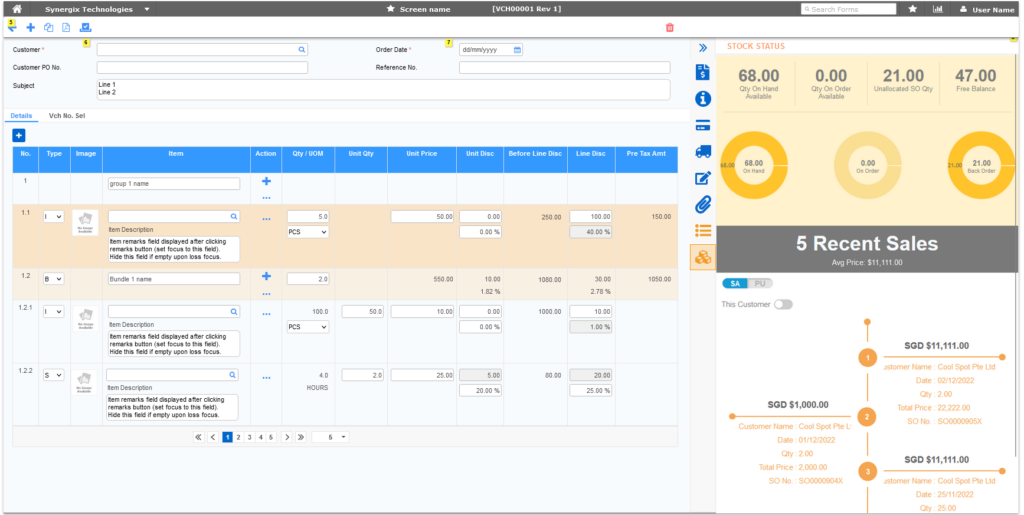
Increased the opacity of orange color
2. Folder Layout of Attachment Panel in Project Budget and Subcontractor Contract screen (FC: TH6_PJ_PROJECT_BUDGET_V1, TH6_PJ_SUBCON_CONTRACT_V1)
Before, the attachment panel in both the Project Budget and Subcontractor Contract screen was in table layout. After enhancement, the attachment panel was changed to folder layout (folder attachment component).
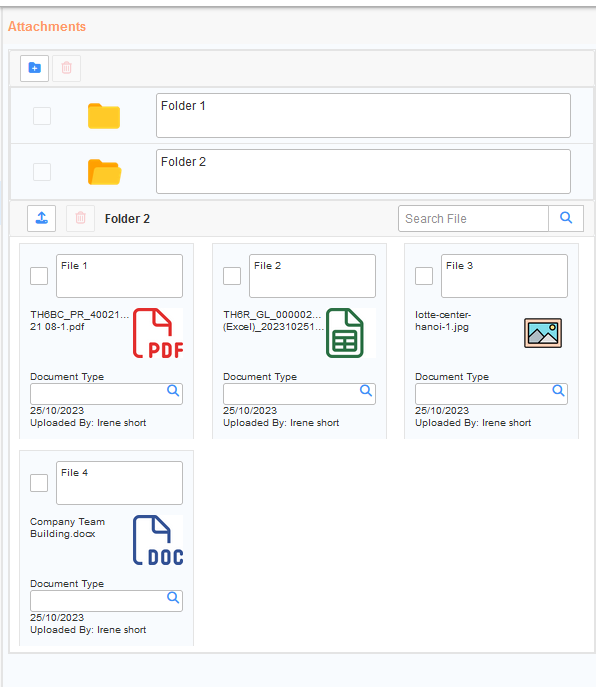
Folder Layout of Attachment Panel in Project Budget and Subcontractor Contract screen
3. System menu arrangement for Schedule Of Rate (SOR) related screens (FC: E1-Th6_PJ_SOR_PROJECT_ORDER_E2)
This month, we made some enhancements in the Project module to make it easier and more effective for users:
Moved the entire “Work Order” section to below “Quotation & Order”.
Moved “Project Work Order” screen to “Quotation & Order” section.
Renamed the “Work Order” section as “Schedule Of Rate (SOR)”
Move “Schedule Of Rate Project Order” screen to “Schedule of Rate (SOR)” section.
Renamed the form name “Work Order Quotation” to “SOR Work Order Quotation”
Renamed the form name “Work Order” to “SOR Work Order”
Renamed the form name “Work Order Claim Status” to “SOR Work Order Claim Status”.
Renamed the form name “Work Order Performance” to “SOR Work Order Performance”
Renamed the form name “Work Order Billing” to “SOR Work Order Billing.”
PAYROLL & FINANCE
4. Payroll: Payroll Claim (Mobile Version) (Form code: TH6_MOBILE_PAYROLL_CLAIMS)
Employees can submit their claims via mobile. Employees who are employee payroll category in charge can claim on behalf of the employee that they are in charge of. All claims will be paid through the payroll module.
E.g., Cut off date = 20
If the user submits the claims on 19/10/2023, it will be reimbursed back to the employee in Oct 2023 main pay slip.
If the user submits the claims on 23/10/2023, it will be reimbursed back to the employee in Nov 2023 main pay slip.
The approving officer for claims will be able to approve or reject the claims via email.
5. Payroll: Leave Application for Employee (Mobile Version) (Form Code: TH6_MOBILE_LEAVE_APPLICATION)
Employees can apply for their leave via mobile.
Employees who are in charge of employee payroll category can apply for leave on behalf of the employee that they are in charge of. Approving officers for leave will be able to approve or reject the claims via email.
